Steps to Disable Control panel items
step 1: 1.Open run (window key + R) and type in gpedit.msc.
2.Click ok
step 2: The local group edit window pop-ups.
Select administrative templates.
step 3: Then double click on control panel directory
step 4: Then select prohibit access to control panel and PC settings
step 5: In the pop-up window click enable
step 5: Click Apply then click ok
This setting prevents Control.exe and SystemSettings.exe, the program files for Control Panel and PC settings, from starting. As a result, users cannot start Control Panel or PC settings, or run any of their items.
This setting removes Control Panel from:
The Start screen
File Explorer
This setting removes PC settings from:
The Start screen
Settings charm
Account picture
Search results
If users try to select a Control Panel item from the Properties item on a context menu, a message appears explaining that a setting prevents the action.


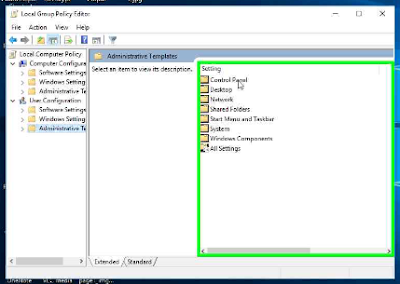



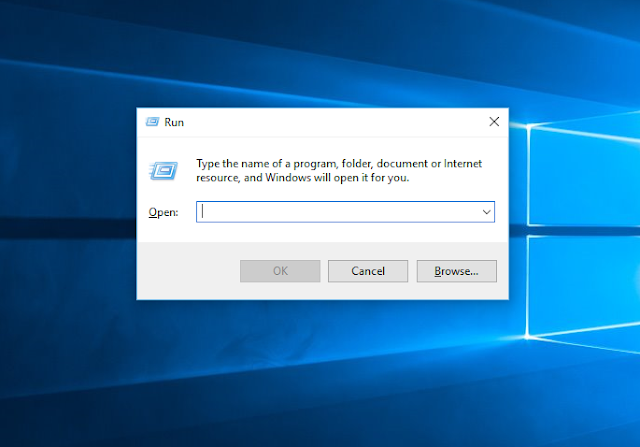









No comments:
Write commentsWas this helpful.Please comment below...