Computer Virus infection is only removed through antivirus programs as you know, but this time we are talking about Shortcut Virus which is a new modern virus that automatically sneeks into your computer/USB/SD card and convert your content into a shortcut.
Step 2: Open run (press windows button + R ). Then type in " cmd " in Run and press enter or OK to open command prompt.

Step 3: Go to My computer and check out the drive letter of your infected device or drive.
Step 4:Now to remove shortcut virus from pendrive type "attrib -h -r -s /s /d f:\*.*" in the Command prompt.
Step 5: Press Enter button.
Step 6: Open your device(Pendrive,memory card etc). You would see both your original files and shortcut files.
- Sometimes this virus will hide all your contents.
- Another irritating thing is that the short cut virus cannot be removed by most of the anti-virus programs available in market.
- The only way to remove the virus was to format the entire partition or memory device.
BUT NOW THERE IS A WAY !!!
Follow these steps to get rid of shortcut virus forever:
Step 1: Connect the affected device(Pen drive,memory card etc) to your PC/laptop.
 |
| As you can see mine is 'F' |
Important
Replace " f " in the above cmd entry with the drive letter of your affected device.
Delete all the shortcut and unknown files.
Copy your original files and folders to another drive.
Step 7: Finally format the Pen drive or Memory card.
Step 7: Finally format the Pen drive or Memory card.
You have successfully removed shortcut virus from pendrive and recovered the infected files in the device.
Tips to protect your pen drive from Virus
- Keep your system up to date with the latest antivirus.
- Update your antivirus program at regularly.
- Do not ever open the shortcut or virus file with the extension filename.lnk. It could badly harm your computer and could infect your other removable devices too.
- Before opening any removable drive ( pen drive or SD card ) perform a deep scan of the removable device.
Leave your valuable comments and if you find any difficulty in removing shortcut virus tell us, we will help you.


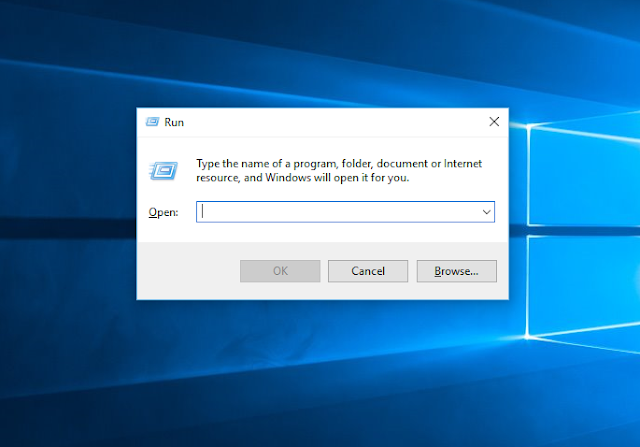



No comments:
Write commentsWas this helpful.Please comment below...