note:You should first sign in using an administrative account for doing this.
STEP 1: Press window key + R or select Run from start menu to launch the Run window.
STEP 2: Type in diskmgmt.msc and press enter key/ok button.
STEP 3 : The disk management windows opens.
STEP 4 : Right click on the partition/local disk to be hidden and select change drive letter and paths
STEP 5 : On the pop-up windows click remove button and then click ok
Now u can see that no label is displayed on your drive.
The drive will not be visible in windows explorer ,this PC/My computer etc. This is the safest way of hiding a whole partition/local disk since there is no data loss or fragmentation in this method.
The partition can be made visible by following steps 1 to 4 and then in the pop-up windows click add . Then click ok in the new popup window.
Now you can see that the drive letter or label reappears.
The partition will reappear in explorer, my computer etc.
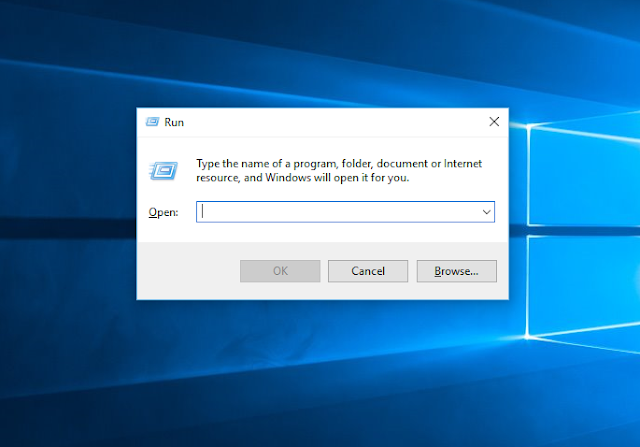
















lk;l
ReplyDelete