"Hackers, hackers everywhere,social media is safe no more!".
Facebook CEO Mark Zuckerberg would be one person you’d think would use good security to protect social media accounts. Apparently,even billionaire tech entrepreneurs get hacked.
Facebook Inc.’s first “security tip” for users is, “Don’t use your Facebook password anywhere else online.”
But, its founder did not heed that advice.
The hacker group OurMine took responsibility, and claimed they were just trying to raise awareness.
How hackers hack Facebook Account
Inorder to learn how to protect your social media acoounts you must first understand how hackers hack ocial media acoounts
Email Address Hack
Key logging through Keyloggers
Social Engineering
Following Three Security Options makes your Facebook Account Secure and Hack Proof.
1.You can enable Login Notification so that whenever any body (or a hacker) tries to login with your User ID and Password, you will receive a Notification on your cell phone and you will come to know that it's time to change your password right now because the hacker has got your password and is trying to log in to your Facebook Account.
To Enable Login Nofication
Go to Home -> Account Settings -> Security -> Login Notification.
2.Always check your Active Sessions. If you notice any unfamiliar location or device, it means your Facebook Account is at risk. Just click on End Activity and dont forget to change your password after that.
To Check Active Sessions
Go to Home -> Account Settings -> Security -> Active Sessions.
3.Enable Secure Browsing to make your account more secure.
Go to Home-> Account Settings -> Security -> Secure Browsing.
Sources: Google,CNBC.com,bgr.com
How hackers hack Facebook Account
Inorder to learn how to protect your social media acoounts you must first understand how hackers hack ocial media acoounts
Email Address Hack
For email address hack, all a hacker needs to do is know your name and he will be conveniently shown your email address at your Facebook profile. Then hacker's can hack your Facebook account (and everything else associated with that email id) if he 'guesses' your password (if you use a weak password) or answers your security question! This is something I hope Facebook improves on quickly.
Phishing
Phishing
Phishing is one of the easiest ways to trick users into giving out their login credentials. All a hacker does is setup a webpage similar in design to that of the Facebook homepage, attach a server sided script to track the username and password entered and store it in a log. Sending people emails stating that someone tagged a photo of them on Facebook in the same format as Facebook and giving a link below to the phishing website further reduces the chances of it being detected as a fake. Sometimes, spam Facebook apps, like those promising to tell who viewed your Facebook profile, automatically post links to phishing websites. A new trend amongst phishers is creating Facebook look-a-like widgets for stealing user's login credentials.
Keylogger is a type of computer virus that tracks key strokes. Keyloggers can be installed remotely on a computer system by a cracker to record all the activity that is going on the victim's computer. Keylogging gets more easy if the hacker has physical access to the victim's computer.
Social engineering involves using any trick to fool the user into making himself vulnerable to exploits. This could involve anything from sending spoof emails, pretending to be from Facebook, telling you to change your password to 12345678 to a hacker maliciously getting out the answer to your security question in a friendly chat or discussion.
Now the question is "How to prevent your Facebook Account from being Hacked?"
To Enable Login Nofication
Go to Home -> Account Settings -> Security -> Login Notification.
Put a Check Mark on your preffered option and
click Save Changes button.
click Save Changes button.
2.Always check your Active Sessions. If you notice any unfamiliar location or device, it means your Facebook Account is at risk. Just click on End Activity and dont forget to change your password after that.
To Check Active Sessions
Go to Home -> Account Settings -> Security -> Active Sessions.
3.Enable Secure Browsing to make your account more secure.
Go to Home-> Account Settings -> Security -> Secure Browsing.
Sources: Google,CNBC.com,bgr.com


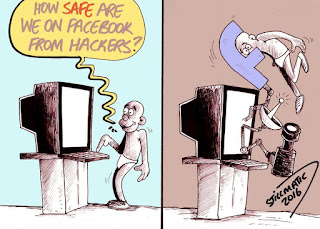

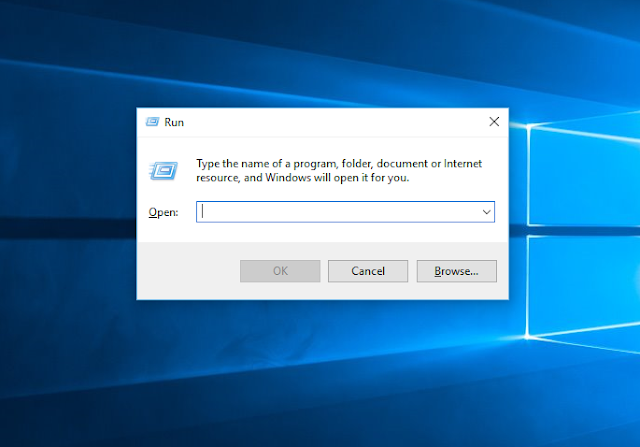









No comments:
Write commentsWas this helpful.Please comment below...